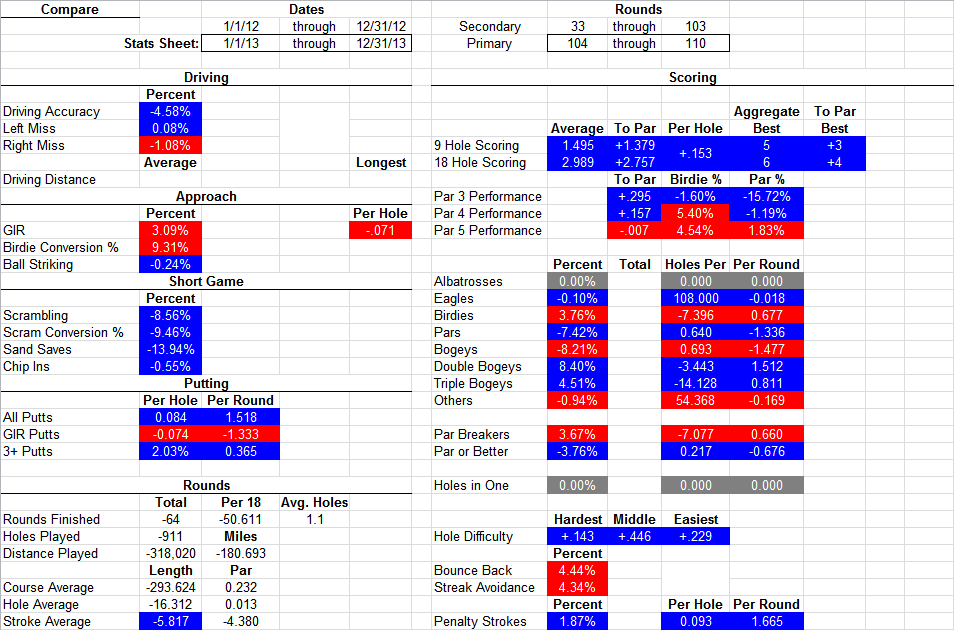
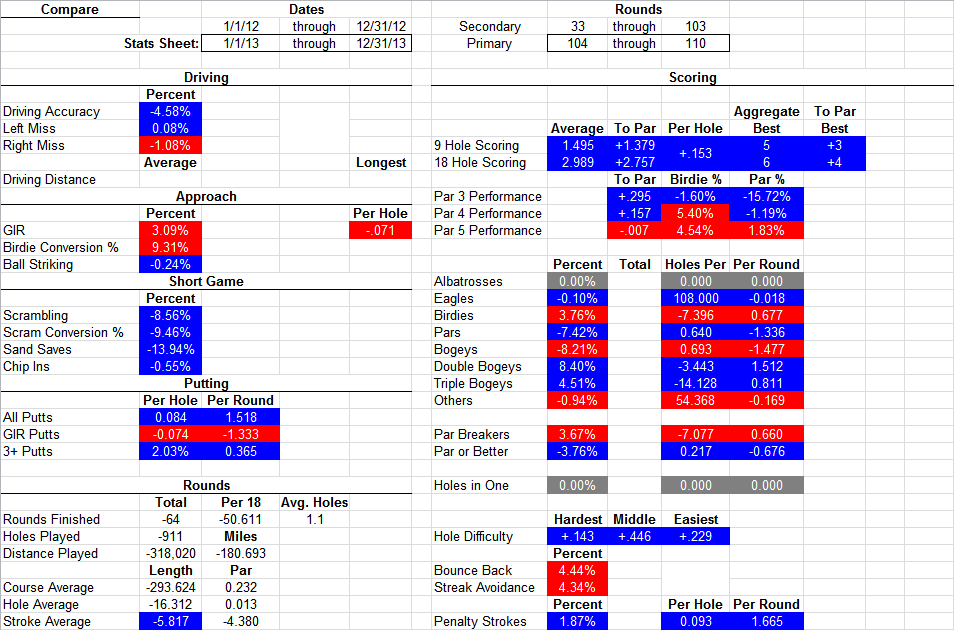
On this sheet compare a single round or group of rounds with each other. Stats are color coded: red is improved, blue is worse, and gray is no change. Editable fields are in bold.
Dates - To enter a specific range of dates, enter the first date to include in cell C2 and the last date to include in cell E2. The spreadsheet automatically finds the first and last rounds played in that date range and puts them in cells H2 and J2. Leaving the cells blank is the same as setting them to the beginning and present dates respectively.
Primary/Secondary - Select either primary or secondary for the compare sheet in cell G2 (stats sheet automatically changes to the opposite). This setting allows you to flip the +/- signs and as a result the colors. The sheet that is primary is the one that is doing better (red) or worse (blue) then the one that is secondary. By default the compare sheet is secondary and the stats sheet is primary. This is best if you want to compare older rounds to newer rounds and keep the newer rounds on the stats sheet.
Rounds - The spreadsheet automatically finds the first and last rounds played in that date range and puts them in cells H2 and J2. You can overwrite this, however the date ranges no longer work if you save it this way. To enter a specific range of rounds, enter the first round to include in cell H2 and the last round to include in cell J2. Leaving the cells blank is the same as setting them to the first round and last round respectively.
Stats Sheet Dates/Rounds - These are the dates/rounds that the stats sheet is set to. Go to the stats sheet to change these.
Some examples of useful information: