When using spline overlays, it is hard to avoid an undesirable repeating pattern look. If your texture doesn't need a specific orientation then there is a simple trick to solve this. Lay two spline overlays on top of each other and set them at different angles. The interaction of the two overlays breaks up the pattern and a much larger area is required to notice any repetition.
To change the rotation of a texture, right click on the shape and select Edit… > Rotate And Scale Texture.
There are ranges of angles where this is effective. If your first overlay is set to 0° then set your second overlay between the following minimum and maximum angles. Near a midpoint is a good place to start but anything within the range is typically acceptable. Play around with the values and see what looks best to your eye. If your first overlay is not set to 0° you simply need to add your first overlay angle to the values in the chart below to determine what is appropriate.
| Min | Max | Mid |
|---|---|---|
| 30° | 75° | 52.5° |
| 105° | 150° | 127.5° |
| 210° | 255° | 232.5° |
| 285° | 330° | 307.5° |
The reason for these ranges is because at right angles (0°, 90°, 180°, and 270°) your eye is still able to pick up patterns. I also noticed that closer to parallel angles (0° and 180°) is worse than closer to 90° and 270°. For example I found that an effective break up of patterns started at 30° from 0° but didn't stop until 15° from 90°. As a result the range of angles is skewed slightly from the midpoint between right angles (for example instead of 45° the midpoint is 52.5°).
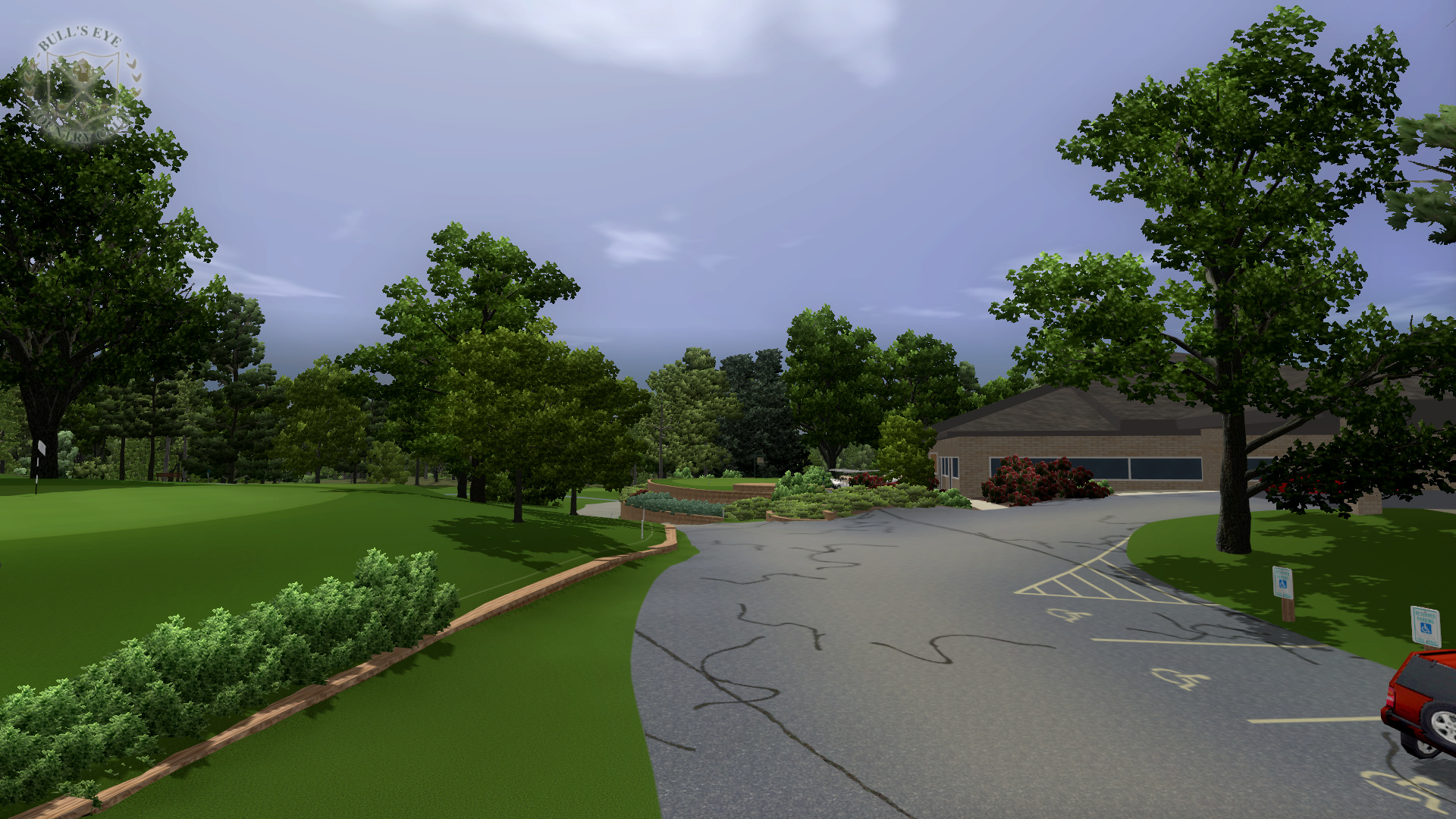
For the curved tar cracks in the parking lot on Bull's Eye Country Club I used one overlay set at 0° and another on top set at 68°. I also scaled the spline overlay textures up to 10 to space them out more as there was no need for a high level of detail on the overlay texture.