This page contains bowling ball textures. You can use them with multiple games.
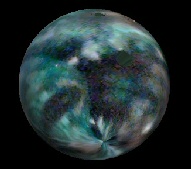 |
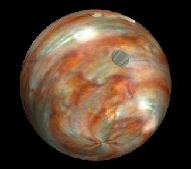 |
| Green and Black Ball | Orange and White Ball |
|---|
Find the directory for the ball textures in your game. Directories for a default installation –
| Bowling Evolution: | C:\Program Files\Bowling Evolution 1.07\ball_textures |
|---|---|
| Concrete Bowling: | C:\Program Files\ConcreteBowling301\ConcreteBowling_res\BallsMap |
| Global Bowling: | C:\Program Files\GlobalBowling18\GlobalBowling_res\BallsMap |
For Bowling Evolution use the same name as one of the existing textures to replace it. Back up the original first so you can go back later if you want. For Concrete Bowling and Global Bowling you can add new balls by giving the new texture the same name as the others but with the next highest number at the end.