This page contains pin and pinsetter textures. You can use them with multiple games.
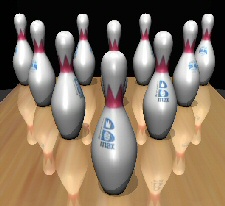 |
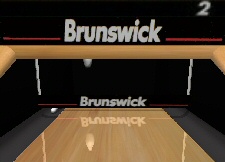 |
 |
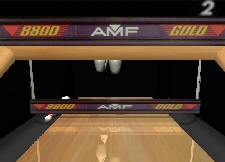 |
 |
|
| Twister Pins |
Find the directory with the pin and pinsetter textures for your game and replace them with the new textures. Back up the originals so you can go back later if you want. For a default installation –
| Bowling Evolution: | Open C:\Program Files\Bowling Evolution 1.07\media and replace the pintex.jpg texture. Open up level.zip, go to the System folder, and replace lappa.jpg. |
|---|---|
| Concrete Bowling: | Open C:\Program Files\ConcreteBowling301\ConcreteBowling_res\AlleysMap\00 and replace the pin.jpg and bottom2.jpg textures. |
| Global Bowling: | Open C:\Program Files\GlobalBowling18\GlobalBowling_res\ and replace the Pinsetter.jpg texture. Open the AlleysMap folder and replace the PinMp00.jpg texture. |